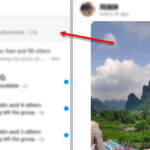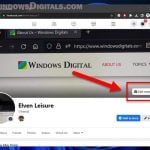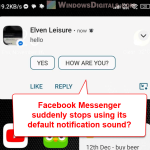If you’ve ever received a message on Facebook Messenger that contains a link to a video, photo, or article, you may have encountered the “Facebook Attachment Unavailable” error message. In this guide, we will explain what causes this error and provide some tips on how to resolve it.
Also see: Facebook Messenger shows “Error Loading Media”
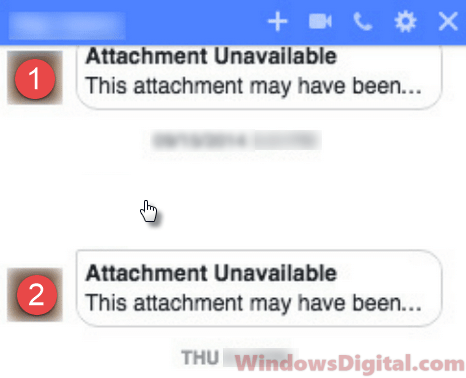
Page Contents
What does “Attachment Unavailable” mean on Facebook Messenger?
The “Attachment Unavailable” error message on Facebook Messenger indicates that one of two things has happened:
- The attachment, which could be a video, photo, or article post, has been removed by the person who uploaded it.
- You do not have permission to view the attachment.
The permission issue could occur if the uploader set the attachment to only be viewable by their friends, but you are not one of their friends. Alternatively, you may have had permission to view the attachment previously, but you lost permission at a later time. In either case, you will need to contact the uploader and ask them to adjust the privacy settings of the attachment so that you can see it.
Useful tip: How to Find Recently Watched Videos on Facebook
Understanding privacy settings for Facebook attachments
When you upload a photo, video, or article link on Facebook, you have the option to set its privacy settings. This setting controls who can view the attachment. For instance, you could set it to be viewable by only your friends, family, the public, or a custom group of people.
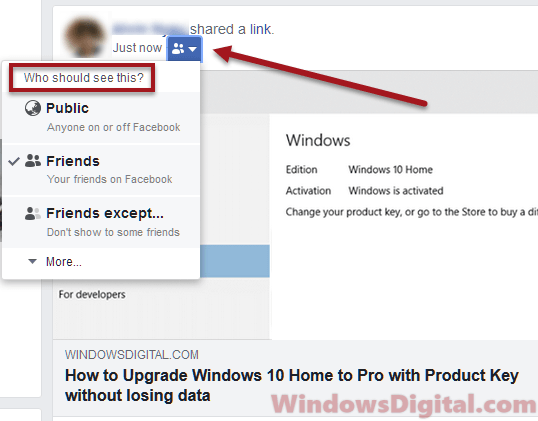
It is worth noting that the privacy settings for a post can differ from those of the attached photo or video. For example, if you upload a photo and set it to only be viewable by your friends, but then share the photo as a post and set the privacy setting to public, the original privacy setting for the photo will still apply.
Recommended Tip: How to Find Someone By Picture on Facebook
Sharing content from Facebook groups vs. public pages
It is no longer possible to share content from a Facebook Group unless both the sender and the receiver on Facebook Messenger are members of the group. If you try to share a post from a Facebook Group with someone who is not a member, it will always show up as “Attachment Unavailable.”
However, sharing content from public Facebook Pages is still possible as long as the uploader has set the privacy settings to public.
Uploader or Facebook removed the photo or post
If the uploader or Facebook has removed a photo or post that was previously shared, the “Attachment Unavailable” error message will appear on Facebook Messenger. This can happen if a post violated Facebook’s regulations, and it was removed as a result.
Additional solutions
If the solutions above do not resolve the “Attachment Unavailable” error message on Facebook Messenger, here are some other options to consider:
- Clear your cache and cookies: Sometimes, issues with Facebook Messenger can be resolved by clearing your browser’s cache and cookies. This can be done through your web browser settings. If it is the Messenger app that is causing the issue, you may want to clear the data of the app or reinstall it.
- Try accessing the attachment from a different device: If you’re unable to view the attachment on one device, try accessing it from a different device to see if the issue persists.
- Check your internet connection: Poor internet connectivity can also cause issues with viewing attachments on Facebook Messenger. Make sure your device is connected to a stable internet connection before attempting to view the attachment.
- Update your Facebook Messenger app: Outdated versions of the app can sometimes cause errors. Check to see if there are any updates available for your Facebook Messenger app and install them if necessary.
- Try a different web browser or device: Sometimes, the issue could be with your web browser or device. Try using a different web browser or device to see if the attachment becomes viewable.